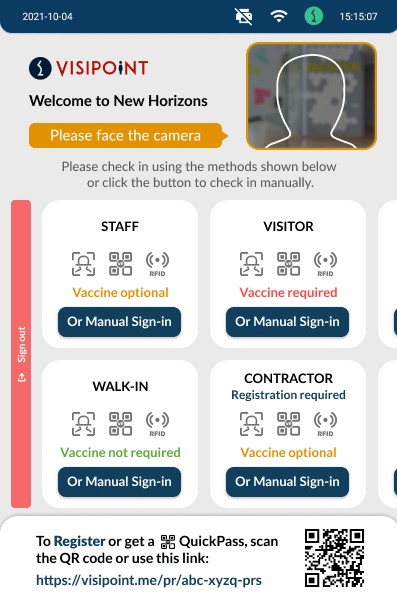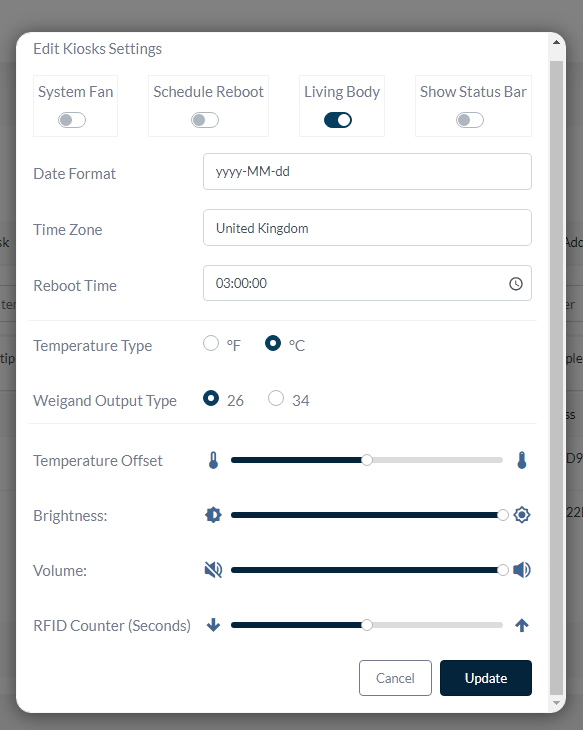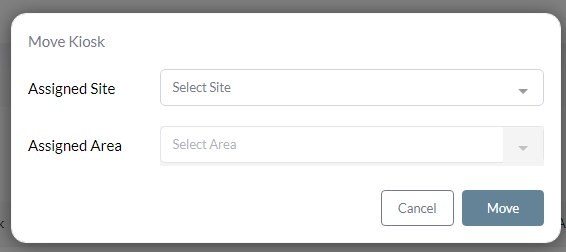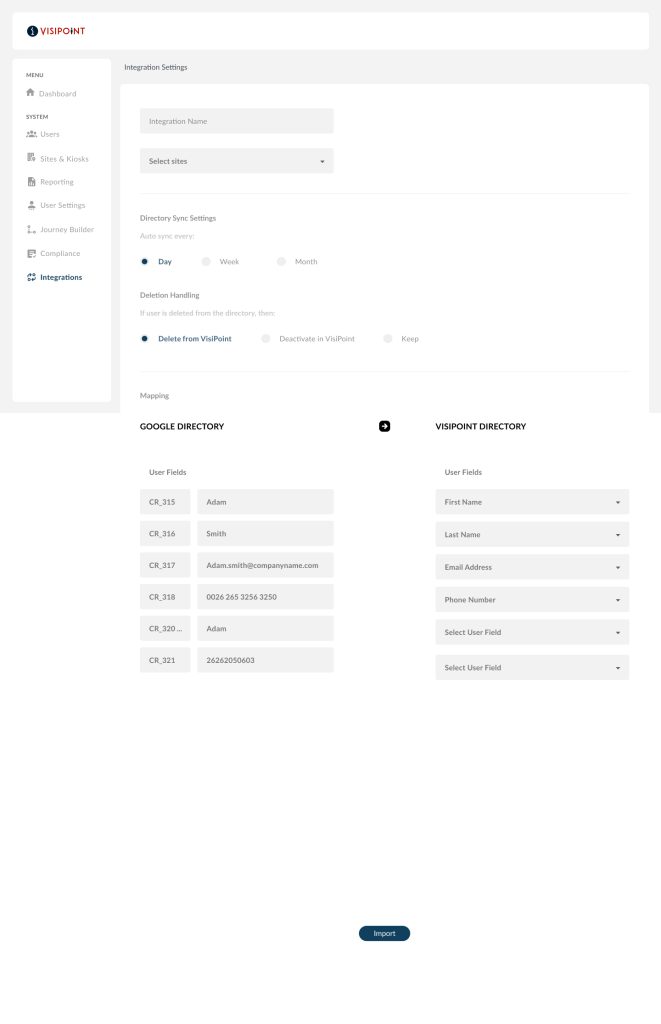We’re really excited to announce the release of 3 new features which we’ve been working on over the last few months:
- Sign in/out
- Kiosk controls
- Active Directory integration
Jump to:
Why have we introduced these features
What are the benefits of sign in/out
What are the benefits of kiosk controls
What are the benefits of Active Directory integration
Why have we introduced these features
We’ve listened to our customer’s feedback on how they’d like to be able to use their Zentron kiosks going forward. These features have been highly requested due to the control they can provide you with.
The data retained, the sign in process and the kiosk hardware itself will all be much easier to manage thanks to these new features.
Our goal is to provide our customers with a comprehensive visitor sign-in system that is both easy to use and allows for detailed customisation based on the customer’s needs.
These 3 features are the first step towards providing you with a powerful visitor sign-in system.
Sign in/out
The sign in/out feature expands on Touch Mode by giving your users the option to manually sign out of your facilities.
With Touch Mode activated, you’ll be able to select sign-in/sign-out as an entry method for your users.
Now your users will be able to manually search for their profile when signing in if they have one, or create a profile following the on-screen instructions, as before. However, there will now be the addition of a red sign-out button. This works in a similar way to the sign-in button, the user searches for their profile by typing their name and selects it when it appears, but instead, it signs that user out of your building.
What are the benefits of sign in/out
Accurate logs
With sign in/out you are able to accurately track the users on your sites. When a user signs in it is shown on the log for that site. The date and time as well as their current status are listed next to their name. This is then updated when the user signs out.
With this, you are able to monitor the length of time your users are in your buildings and know exactly when they left. This can be very beneficial in an emergency because you will know which users have signed out and do not need to be accounted for. Not only does this make your emergency procedure more efficient but removes the stress of trying to find someone who had already left the site.
Less admin
By having your users manually sign themselves in and out you are able to save time for your admin staff. Not having to update the system every time a user leaves frees your admin team to focus on other, more important tasks.
This improved efficiency can benefit your business as tasks and deadlines can be achieved faster, allowing you to reduce waste and costs.
Kiosk controls
These new settings give you more control over your kiosks from within the VisiPoint dashboard. By accessing the drop down menu called “Kiosk Actions”, which is listed next to any of your registered kiosks, you’ll be able to make changes such as:
- Brightness of the kiosk screen
- Move the kiosk to a different site or area
- De-register to delete all stored data
- Restart the kiosk
- Restart the app
- Get kiosk information
What are the benefits of kiosk controls
Respond fast
With these settings available you can make alterations to your kiosk wherever you are. As long as you have a device with a browser you can access the VisiPoint dashboard. Then you can alter your kiosk settings and have them take effect immediately.
For example, if you’ve had a complaint from a user that the kiosk screen is difficult to read and is too dark, you can increase the brightness using these kiosk controls while staying sat in your office. Or if you need to restart the kiosk during out of office hours, you won’t need to make a trip as you can remotely activate the restart.
Data control
With the “De-register” setting you are able to delete all stored data and unlink the kiosk from your dashboard. This can help you follow GDPR laws should you no longer require the data you have gathered from your users.
As well, this can make redeploying your kiosks cleaner, as you can wipe the existing data and set it up ready to gather fresh data from new users.
Active Directory integration
Azure Active Directory is Microsofts user sign-in and identity management system. With this update you are now able to sync your users from this directory to your user list on VisiPoint Cloud.
Doing this will create a user profile on VisiPoint for all of your Active Directory users. This will allow them to sign in quickly on your kiosks by searching for their newly added profile.
What are the benefits of Active Directory integration
Save time
By syncing your Active Directory and VisiPoint user lists you will save a great deal of time. Manually creating a profile on VisiPoint for each user in your Active Directory would be a time consuming task especially if you have a large number of users. This integration will import all of the users you select and create a profile for them automatically.
Once the sync is completed any errors or duplicate profiles will be shown, again saving you time as you won’t need to check each profile to see if there are any issues.
Easier to manage
Having your Active Directory and VisiPoint user lists integrated will make managing your users much easier. Any changes made in your Acive Directory will be reflected in VisiPoint thanks to the ongoing sync process. So you won’t need to make the same change again.
The ongoing sync can be set to happen as frequently as you like, meaning you can leave it to work automatically without you needing to manage it. Any errors or duplicates will be brought to your attention after each sync so you’ll know what changes you need to make straight away.
What’s next
We are always looking to provide features that meet the needs of our customers, which is why we continually develop our product roadmap. If you have any requests, please submit a new idea here.
In the meantime, we’re here to help you implement these new features in your sign-in process. You will need to update your kiosks to the latest version (5.7.0).
Full how-to guides on these features are available on our online help centre.
To learn how to update and get the most out of these new features get in touch today.